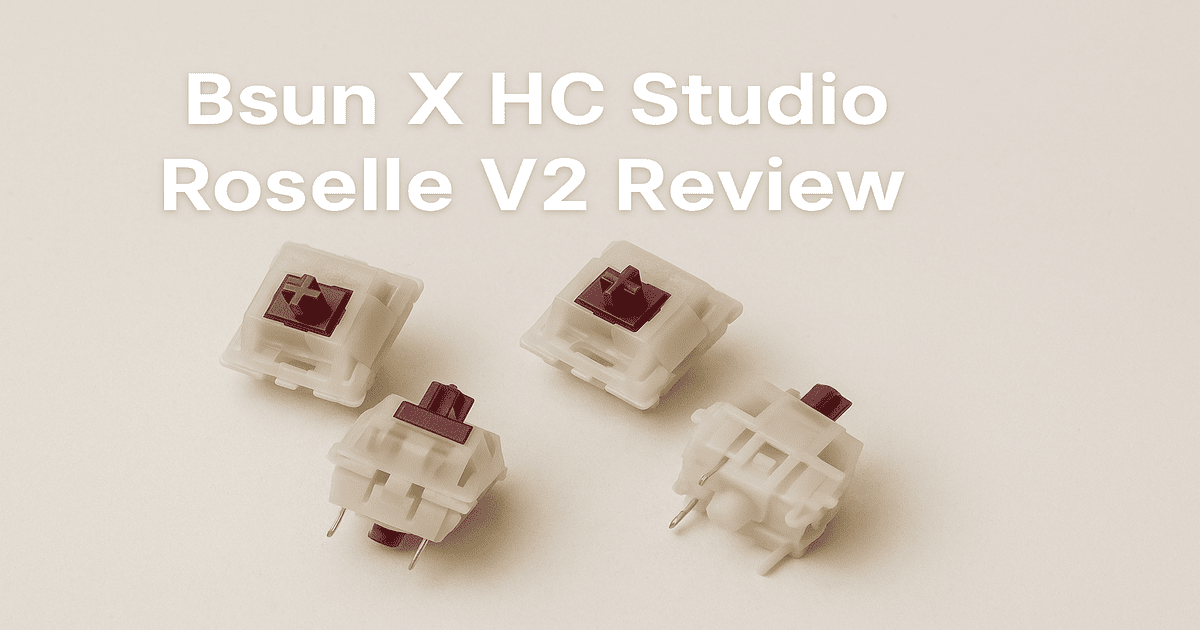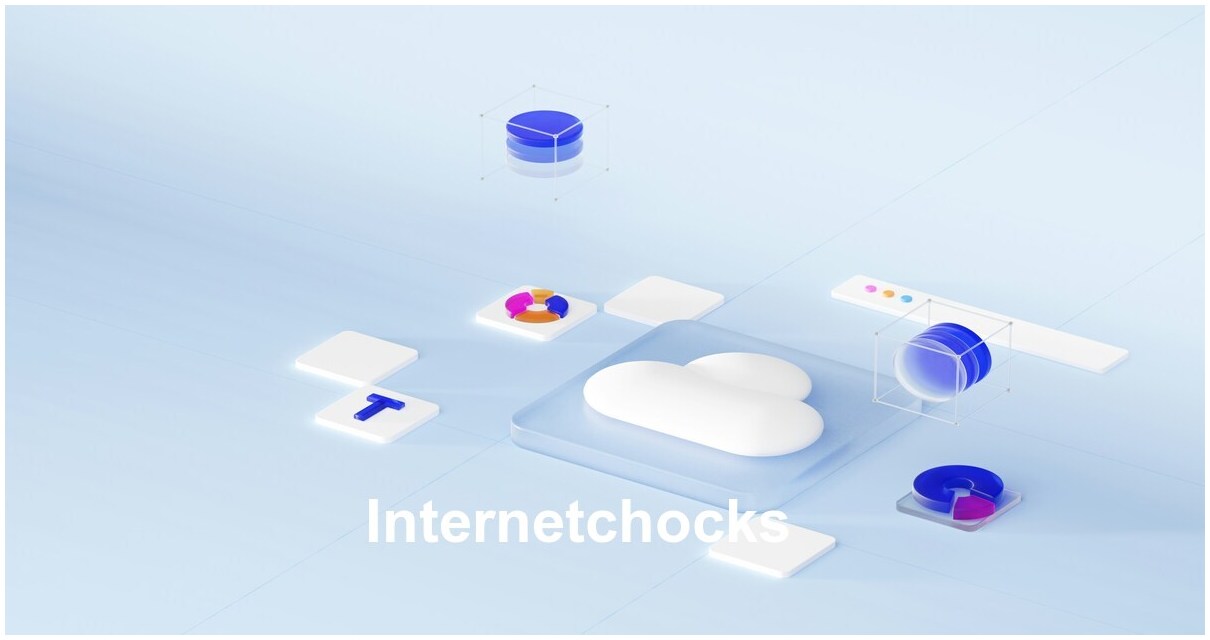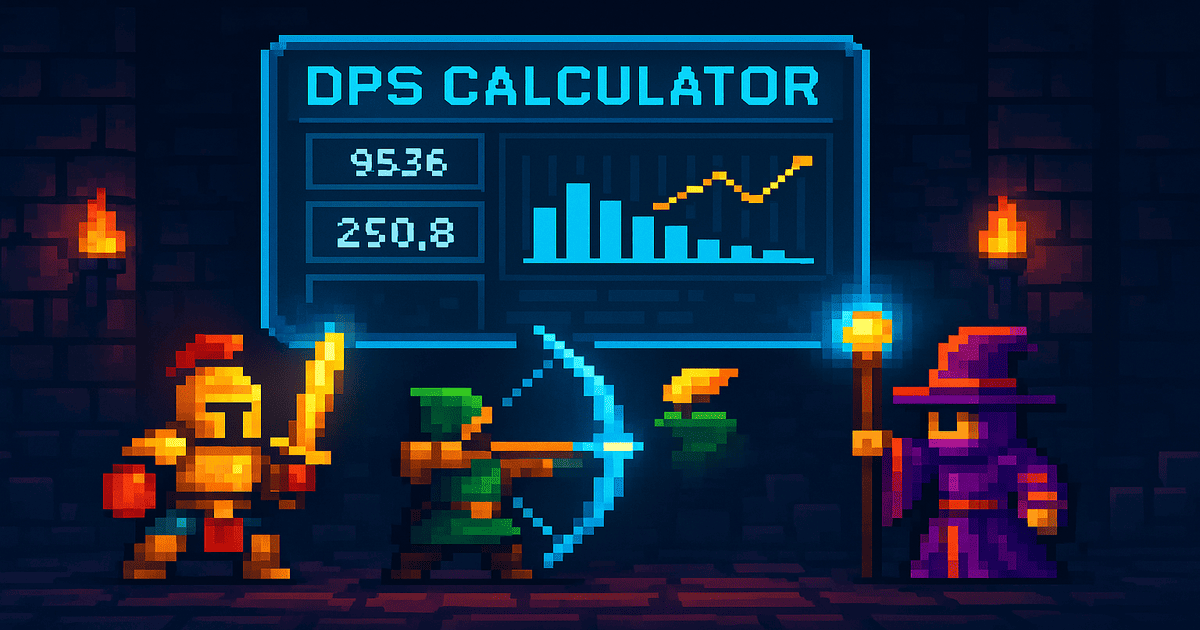The mechanical keyboard community is always buzzing with new switches, and one of the latest to attract attention is the Bsun X HC Studio Roselle V2. With promises of improved materials, better sound profile, and refined design, it aims to be a top pick for switch enthusiasts. In this review, we’ll dig deep into what makes the Roselle V2 special, examine its strengths and weaknesses, compare it with alternatives, and give you a full guide from unboxing to getting the most out of it.
1. Introduction
If you spend any time in keyboards forums, Discord channels, or even TikTok reels dedicated to mechanical switches, you’ve likely come across glowing mentions of the Roselle V2. Co-designed by Bsun and HC Studio, this is the second version of the “Roselle” linear switch. What makes it interesting is how it tries to balance smoothness, deep bottom-out sound, minimal stem wobble, and a satisfying actuation weight—all things that many switch users care about deeply.
By the end of this article, you’ll have a clear sense of:
- What the Roselle V2 is and what has changed since V1
- Its specs and real-world performance
- How to set it up properly
- Where to buy it, what to expect price-wise
- How it stacks up against other switches
- Tips to get the best sound/feel, maintenance suggestions, and whether it’s a good buy for you
2. What is Bsun X HC Studio Roselle V2?
Roselle V2 is a linear mechanical switch developed in collaboration between switch manufacturer Bsun and designer HC Studio. Unlike tactile or clicky switches, linear switches give a smooth travel from top to bottom without tactile bump or click, which many users prefer for fast typing, gaming, or a clean sound signature.
The “V2” indicates an upgrade over the original Roselle. The goal has been refining the sound, reducing unwanted noise (like stem wobble), and improving the bottom-out experience (how the switch feels and sounds when pressed fully). The Roselle V2 is aimed at keyboard enthusiasts who want a smooth linear feel with good build quality, especially those who mod switches, try different materials (stem, housing), or prioritize auditory feedback from their keyboard.
3. Key Features & Specifications
Here are the standout features and technical specifications of Bsun X HC Studio Roselle V2:
| Component | Specification |
|---|---|
| Switch Type | Linear (UniKeys) |
| Top Housing | POM (Polyoxymethylene) (UniKeys) |
| Bottom Housing | Nylon (or modified nylon in some sources) (UniKeys) |
| Stem Material | Y3 (same stem material as V1) (UniKeys) |
| Spring | Lengthened single-stage spring (≈ 20-20.5mm) (UniKeys) |
| Actuation / Pre-travel | ≈ 2.0 mm (UniKeys) |
| Total Travel | 3.6 mm in some listings; others say ~4.0 mm depending on source (ktechs) |
| Actuation Force | Around 45 gf in some sources, lighter in others depending on configuration (ktechs) |
| Bottom-out Force | ~52 gf in many listings (ktechs) |
| Factory Lubrication | Yes, light lubing on stem sliders, springs, and leaf; dry spring or film lube used in some versions. Some sources also offer dry stock (no lube). (UniKeys) |
| Sound / Diffusers | Top housing includes a light diffuser; improved mold for better top-out and bottom-out sound; brighter bottom-out thanks to nylon bottom housing. (UniKeys) |
What these specs mean in practice:
- POM top + nylon bottom housing give a balance: POM tends to be smoother but a bit “thocky,” nylon can add brightness and crispness on bottom-out.
- Y3 stem is relatively new; users report it helps in reducing friction and giving a smoother travel than some earlier stem materials.
- Factory lubing (though light) means out-of-the-box smoother performance, less break-in needed.
- Spring length & actuation force balance: not too light, not too heavy, aiming for medium-weight linear feel.
4. Design & Build Quality
Physically, Roselle V2 is built with attention to details that matter to switch modders and enthusiasts:
- The housing molds have been improved to better control stem wobble, which is a common complaint in many MX-style switches. Less wobble means more consistency, less rattling noise. (UniKeys)
- The bottom housing being nylon (or modified nylon) is a specifically chosen upgrade, intended to produce a brighter and richer bottom-out sound. It’s more durable under repeated use. (UniKeys)
- The top housing includes a light diffuser in some versions—this helps a bit with sound diffusion and can influence the top-out sound, smoothing harshness. (UniKeys)
- Finish quality: the switch parts are clean, well-molded, minimal flashing; stem inserts well, leaf contact seems precise. Factory lubing is modest but helps in reducing scratchy feel early on.
In terms of style, there are no big aesthetic “bling” features (no glitter, no exotic color combinations in most stock versions), since the focus is on function and sound. But for users who value clean sound and consistent build, this design ethos is a plus.
5. Performance & User Experience
Here’s how Roselle V2 performs in real usage, based on reviews, user-feedback, and comparisons.
Pros:
- Very smooth key travel, especially after initial break-in (though the factory lube helps). The linear action is clean, with minimal scratch or frictioniness typical of lesser switches.
- Strong, satisfying bottom-out sound that is crisp but not harsh; thanks to the combination of nylon bottom housing + well-refined mold, the “clack / thock” has a good balance.
- Moderate actuation force (≈ 45 gf) gives enough resistance so accidental presses are reduced, yet doesn’t tire the fingers in long typing or gaming sessions.
- Improved stem wobble control: less side-play giving tighter feel, more consistent sound per key.
- Factory lubed versions reduce the need for immediate modding, polishing, or additional lubrication; nice “out-of-box” experience.
Cons:
- Some users may prefer stiffer or lighter springs depending on their typing style; Roselle V2 is somewhat middle of the road but may feel heavy for people used to ultra-light switches.
- The light lubing may be inconsistent across batches; some switch units might have more scratch at first until break-in.
- Total travel is reported differently in some sources (some say ~3.6 mm, some ~4.0 mm) so expectations on depth feel may vary. (Kiwi Clack)
- Price can be higher than very basic switches, especially when factoring shipping and importing for users outside main supply regions.
User Experience Scenarios:
- Typing: Pleasant for prolonged typing; sound is deeper (not overly crisp) and the feel is forgiving. Good for those who dislike loud, crisp top-outs.
- Gaming: Enough responsiveness; linear action helps for fast keystrokes. Slight “bottom-out” bounce may depend on keyboard mounting, plate material.
- Sound Profile: Favored by people who like “thock-y,” smooth, mellow tones; not for those who want sharp click-like crispness.
6. Setup and Installation Guide
Here’s how to get the best out of your Roselle V2 switches once you have them in hand.
Unboxing & Inspection:
- Check your quantity: most switches are shipped in packs of 10 or more. Ensure all are present.
- Inspect visually: look for flashing (extra plastic edges), imperfections on the housing, stem wobble. Light factory lube should be visible in some parts but not pooling.
Installation Steps:
- Secure your keyboard plate/PCB so it’s stable.
- If soldered board, desolder old switches; if hot-swap, simply pull them out (using proper tools).
- Insert Roselle V2 switch: ensure it aligns properly, stem legs are facing the proper direction for LED or 5-pin compatibility if used.
- If using stabilizers for larger keys (Space, Enter, Shift), ensure these are well lubed and seated to avoid rattling.
Break-in & Running In:
- Even though there is factory lube, a break-in period (a few hundred presses) may smooth out minor noise or scratch.
- Sometimes applying additional lubrication (light coat on stem sliders, small amount on spring) can improve consistency if you notice any gritty feel.
Troubleshooting Common Issues:
- Scratchy feel early on: Try pressing each switch repeatedly or manually moving the stem up/down to distribute lube.
- Stem wobble: Not entirely removable, but seating the switch well helps; very minor wobble may persist.
- Lube pooling: Rare, but avoid over-lubing if you mod further; a little lube goes a long way.
Maintenance Tips:
- Keep keyboard clean of dust/debris; periodically remove keycaps and blow out dust.
- For long-term consistency, avoid spilling liquids or exposure to high temperature (can deform plastics).
7. Price, Availability & Where to Buy
If you’re interested in trying Roselle V2, here’s what to expect in terms of cost and where to get them.
- Price: In many shops, Roselle V2 switches are priced around USD $4.80 for a 10-piece pack for the factory lubed variant. (UniKeys)
- There are also dry stock versions (no lubrication) in some listings, which may cost similar or slightly less depending on vendor. (UniKeys)
- Shipping and import duties can significantly add to cost if ordering internationally. Local or regional stores may have slightly higher unit costs but lower shipping.
Where to Buy:
- Unikeys is one vendor stocking Roselle V2 linear factory lubed (10 pcs). (UniKeys)
- KTechs is another retailer offering the Roselle linear switch, with detailed specs and stock status. (ktechs)
- HC Studio / KiwiClack also appear in various group buys or stock offerings. (Kiwi Clack)
Warranty / After-Sales Support:
- As with most mechanical switch vendors, returns are possible if switches are defective or severely flawed. But minor “feel” issues usually fall under subjective preferences.
- Be sure to check the vendor’s return policy before purchase, especially for international orders.
8. Comparison with Alternatives
To help you decide whether Roselle V2 is the right switch for you, here are comparisons with similar competitors:
| Switch | Actuation Force | Total Travel | Housing / Stem Material | Sound / Feel Characteristic | Typical Price (10 pieces) |
|---|---|---|---|---|---|
| Roselle V2 | ~45 gf | ~3.6-4.0 mm | POM top, nylon bottom, Y3 stem | Smooth linear, strong bottom-out, balanced thocky sound | ~$4.80 (factory lubed) (UniKeys) |
| Roselle V1 | Slightly lighter / older spring; possibly less refined mold; more POM housing both top & bottom in some versions; maybe more stem wobble in V1 as reported by users | Similar travel | Same stem (Y3) but older versions may lack bottom housing changes & diffuser | Less bright bottom-out, less refined top-out, scratchier early feel compared to V2 | Possibly lower price on older stock |
| Other linear switches like Sarokeys x Geon Strawberry Wine V2, Unikeys x BSUN Waves, etc. | Some are lighter or heavier; changes in spring length/type | Some total travel slightly different | Material combinations vary (PA12, PC, LY, etc.) | Each has distinct sound signature: some brighter, some more mellow | Comparable price; availability varies by region (kbd.news) |
Why Pick Roselle V2 Over Others:
- If you want a balance: not ultra-light, not ultra-heavy; a linear switch that has depth in sound without being loud or harsh.
- Improved materials / housing in V2 reduce unwanted artifacts (stem wobble, harsh top-out).
- Factory lubed version means less need for immediate modding; might save time/effort.
If your priorities are different (e.g., ultra-light switches, clicky feel, or very minimal travel), some alternatives may still beat Roselle V2 in those specific areas.
9. Tips to Get the Most Out of Bsun X HC Studio Roselle V2
Once you own Roselle V2, here are tips to maximize its performance, longevity, and your satisfaction.
- Use good keycaps and plate: The mounting plate material (brass, aluminum, polycarbonate) and the keycaps (PBT, ABS, profile shape) can affect sound a lot. Pair with thicker or more damped keycaps if you want fuller sound.
- Break-in time: Press each switch hundreds of times or do some “keyboard gymnastics” (sliding stems gently up/down) to settle springs and distribute factory lube.
- Add dampening foam: If your keyboard case allows, foam between plate/PCB or under plate helps reduce resonance and enhances bottom-out feel.
- Lubrication mods: If you find scratch or noise, a small amount of lubricant on stem sliders or spring (dry film or light grease) can help. Be careful not to overdo it.
- Keep your switches clean: Dust buildup can degrade feel and sound. Removing keycaps periodically, using compressed air, keeping workspace clean helps.
- Consistent usage: Some sounds become more pleasing with extended use—“trained ears” often prefer what’s slightly mellowed over time.
10. Final Verdict / Conclusion
After looking at everything—from specifications, design improvements, to performance and comparisons—here’s where the Bsun X HC Studio Roselle V2 stands:
If you value smooth, deep, balanced linear switches with refined sound, reliable build quality, better control over stem wobble, and a great out-of-box feel, Roselle V2 delivers. The changes over V1 are meaningful—nylon bottom housing, improved mold, added diffuser, factory lubrication—all of which help elevate the experience.
It won’t be perfect for everyone. If you want ultra-light switches, sharper clicks, or something very “crisp,” you might still look elsewhere. Also, batch variation (spring-tension consistency, lube amount) can affect feel, so temper expectations a little.
Who should buy it?
- Gaming enthusiasts who want smooth linear switch feel without the scratch or harsh top-outs.
- Typists who spend many hours typing and prefer a deeper, more mellow sound.
- Switch modders who want a solid base with less work needed for refinement.
Final Thought: Roselle V2 is arguably one of the more balanced, premium choices in its segment right now. The improvements are real, and for many, they justify the cost. If you can try it in person or order a small pack first, that’s ideal; but if not, it remains a strong candidate when selecting your next linear switch.
Frequently Asked Questions (FAQs) about Bsun X HC Studio Roselle V2
1. What is the Bsun X HC Studio Roselle V2 switch?
It’s a factory-lubed linear mechanical keyboard switch co-designed by Bsun and HC Studio, known for its smooth travel, improved bottom-out sound, and refined housing over the original Roselle.
2. How is Roselle V2 different from Roselle V1?
V2 uses a nylon bottom housing, improved mold to reduce stem wobble, a light diffuser in the top housing, and slightly revised spring/lubing—resulting in smoother feel and brighter, richer sound.
3. What actuation and bottom-out forces does the Roselle V2 have?
Most listings show ~45 gf actuation and ~52 gf bottom-out force with ~3.6–4.0 mm total travel, making it a medium-weight linear switch.
4. Is the Bsun X HC Studio Roselle V2 pre-lubed from the factory?
Yes. The factory lubing lightly coats stem sliders, springs, and metal leaves to reduce scratchiness out of the box. Some retailers also offer dry/unlubed stock for modders.
5. Can I use Roselle V2 switches in hot-swap keyboards?
Yes, the switches have standard MX-style pins (usually 5-pin), so they work with most hot-swap boards and can also be soldered to PCBs.
6. What keycaps or plate materials pair best with Roselle V2?
Thicker PBT keycaps and softer plate materials (like polycarbonate) tend to bring out its deep, mellow sound, but brass or aluminum plates will give a snappier, crisper bottom-out.
7. Where can I buy Bsun X HC Studio Roselle V2 switches?
They’re available from specialty vendors such as Unikeys, KTechs, and some group-buy or regional keyboard shops. Always check shipping and return policies before ordering.
8. Do I need to lube Roselle V2 myself?
Most users find the factory lube sufficient for everyday use. If you want absolute consistency or a custom feel, you can relube them, but it’s optional.
9. Are these switches good for gaming as well as typing?
Yes. Their medium weight and smooth linear action suit both gaming and long typing sessions. Gamers who like ultra-light switches may still prefer lighter springs.
10. How do I maintain and clean Bsun X HC Studio Roselle V2 switches?
Keep your keyboard dust-free, remove keycaps occasionally, use compressed air to clean, and avoid liquids. Over time, this helps preserve the smooth feel and sound.
Also read: How to Determine What Refrigerant Is in AC (Complete Guide)